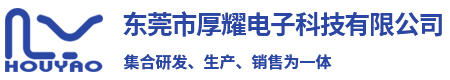RJ45 NIC interface 10/100 Base TX RJ45 interface is a commonly used Ethernet interface, supporting 10 megabits and 100 megabits of adaptive network connection speed. Common RJ45 interfaces have two types: for Ethernet network cards, router Ethernet interfaces, etc. DTE type, as well as DCE type for switches. DTE can be called "data terminal equipment", DCE we can call it "data communication equipment". In a sense, a DTE device is called an "active communication device" and a DCE device is called a "passive communication device." When two devices of the same type use the RJ45 interface to communicate, a crossover connection must be used. This can be explained from the following RJ45 DTE type pin definitions and RJ45 DCE type pin definitions: RJ45 interface DTE type pin definition RJ45 interface DCE type pin definition As can be seen from the above figure, if two DTE type interfaces ( Or DCE type interface) If the connected pins are not connected, the touched pins are data receiving (transmitting) pins, and communication will not be possible. In addition, it needs to be explained that some DCE type devices will automatically negotiate with the peer end. In this case, the connection can be either a cross line or a parallel line. RJ45 network cable plug RJ45 type network cable plug, also known as crystal head, is made of eight cores and is widely used in LAN and ADSL broadband Internet users' network equipment (called Category 5 or twisted pair). In the specific application, the RJ45 type plug and network cable have two connection methods (line order), which are called T568A line sequence (Fig. 1) and T568B line sequence (Fig. 2). RJ45 type network cable plug pin number identification method is: hand-held plug, there are 8 small gold-plated pieces with one end up, one end of the rectangular large mouth with the network cable installed, and the face without the slender plastic bayonet Your eyes, from the first small gold plate on the left, are the first leg, the second leg, the ..., the eighth leg. Figure 1: T568A line sequence connection diagram of RJ45 type network cable plug T568A line sequence application range This connection method is used when network equipment needs cross interconnection. The so-called crossover refers to one end of the network cable and the other end and the RJ45 network cable plug. The connection method is different. One end is connected by T568A line (Fig. 1), and the other end is connected by T568B line (Fig. 2). That is, several network cables are crossed at the other end before they are connected to the RJ45 plug. Connection occasions are:
1. The computer ←—→ computer, symmetrical network connection, that is, the two computers can communicate with each other through only one network cable;
2. Hub ← - → hub;
3. Switch ←—→Switch.
As shown in Figure 1, the correspondence between the feet of the RJ45 type network cable plug and the color code of the network cable is:
Plug foot number
1 ———— Green and white
2 ———— Green
3 ———— Orange White
4 ———— Blue
5 ———— Blue and white
6 ———— Orange
7 ———— brown and white
8 ———— Brown
Figure 2: The T568B line sequence connection of the RJ45 type network cable plug indicates the applicable range of the T568B line sequence of the T568B line sequence.
1. Direct connection interconnection (straight-through line) Both ends of the network cable are connected according to T568B 1. Computer ←-→ADSL cat
2. ADSL cat ←—→ WAN port of ADSL router
3. Computer ←—→ LAN port of ADSL router
4. Computer ←—→ Hub or Switch
2. Cross interconnection (crossing line) One end of the network cable is connected by T568B, and the other end is connected by T568A.
1. Computer ←—→ computer, ie peer-to-peer connection
2. Hub ← - → Hub
3. Switch ←—→Switch
as shown in picture 2,
The correspondence between the feet of the RJ45 type network cable plug and the color code of the network cable is:
Plug foot number
1 ———— Orange White
2 ———— Orange
3 ———— Green and white
4 ———— Blue
5 ———— Blue and white
6 ———— Green
7 ———— brown and white
8 ———— Brown
The network cable repair is for the straight-through line (two heads 568B), and the signal line is 1236 (orange-green). Therefore, if some lines fail, the rest of the lines can be used as spare. It is still available after repair, but the anti-interference performance may be reduced. . RJ Interpretation In the general cabling standard, there is no separate mention of the "RJ45" discussion, all connected devices must be 8 pins. Therefore, the collaborative work and compatibility of RJ11 and RJ45 have not been written. The name RJ stands for Registered Jack and is derived from the USOC (Universal Service Ordering Codes) code from Bell Systems. The USOC is a series of registered jacks and their wiring that was developed by Bell Systems to connect users' devices to the public network. The FCC regulations govern the application of this purpose. The FCC (Federal Communications Commission) issued a document on behalf of the US government that specifies RJ11. RJ11 is the generic name for connectors developed by Western Electric Co. Its shape is defined as a 6-pin connector. Formerly known as WExW, where x means 'active', contact or wire pin. For example, WE6W has all 6 contacts, numbered 1 to 6, and the WE4W interface uses only the 2 outermost two contacts (1 and 6). WE2W uses only the middle two pins. For RJ11, the source of information is contradictory, it can be a 2- or 4-pin 6-pin connector. Even more confusing is that the RJ11 is not only used to represent the 6-pin connector, it is also referred to as the 4-pin version. Introduction The RJ45 interface is usually used for data transmission. The most common application is the network card interface. RJ45 is a type of different joints (for example: RJ11 is also a type of joint, but it is used on the phone); RJ45 head is divided into two according to the order of the line, one is orange white, orange, Green, white, blue, white, green, brown, white, brown; the other is green, white, orange, white, blue, blue, white, orange, brown, white; therefore, there are two lines using RJ45 connectors: Straight line, cross line. Edit this paragraph NIC interface 10/100 Base TX RJ45 interface is a common Ethernet interface, support 10 megabits and 100 megabits adaptive network connection speed, common RJ45 interface has two types: for Ethernet NIC, router Ethernet interface Other DTE types, as well as DCE types for switches and the like. DTE can be called "data terminal equipment", DCE we can call it "data communication equipment". In a sense, a DTE device is called an "active communication device" and a DCE device is called a "passive communication device." When two devices of the same type use the RJ45 interface to communicate, a crossover connection must be used. This can be explained from the following RJ45 DTE type pin definitions and RJ45 DCE type pin definitions: RJ45 interface DTE type pin definition RJ45 interface DCE type pin definition As can be seen from the above figure, if two DTE type interfaces ( Or DCE type interface) If the connected pins are not connected, the touched pins are data receiving (transmitting) pins, and communication will not be possible. In addition, it needs to be explained: some DCE type devices will be automatically negotiated with the opposite end. At this time, the connection cable or parallel line can be edited. This section of the network cable plug RJ45 type network cable plug, also known as the crystal head, is made of eight cores and is widely used in local area networks. Connection to the network cable (referred to as Category 5 or twisted pair) between network devices of ADSL broadband users. In the specific application, the RJ45 type plug and network cable have two connection methods (line order), which are called T568A line sequence (Fig. 1) and T568B line sequence (Fig. 2). RJ45 type network cable plug pin number identification method is: hand-held plug, there are 8 small gold-plated pieces with one end up, one end of the rectangular large mouth with the network cable installed, and the face without the slender plastic bayonet Your eyes, from the first small gold plate on the left, are the first leg, the second leg, the ..., the eighth leg. Figure 1: T568A wire sequence connection diagram of RJ45 type network cable plug T568A T568A line sequence application range This connection is used when network equipment needs cross interconnection. The so-called crossover refers to one end and the other end of the network cable and RJ45 network cable plug. The connection is different. One end is connected by T568A line (Fig. 1), and the other end is connected by T568B line (Fig. 2). That is, several network cables are crossed at the other end before they are connected to the RJ45 plug. The connection occasions are:
1. The computer ←—→ computer, symmetrical network connection, that is, the two computers can communicate with each other through only one network cable;
2. Hub ← - → hub;
3. Switch ←—→Switch.
As shown in Figure 1, the corresponding relationship between the feet of the RJ45 type network cable plug and the color code of the network cable is: Plug pin number Network cable color
1 ———— Green and white
2 ———— Green
3 ———— Orange White
4 ———— Blue
5 ———— Blue and white
6 ———— Orange
7 ———— brown and white
8 ———— Brown
Figure 2: T568B line sequence connection diagram of RJ45 type network cable plug T568B T568B line sequence application range
1. Direct connection interconnection (straight-through line) Both ends of the network cable are connected according to T568B.
1. Computer ←—→ADSL Cat
2. ADSL cat ←—→ WAN port of ADSL router
3. Computer ←—→ LAN port of ADSL router
4. Computer ←—→ Hub or Switch
2. Cross interconnection (crossing line) One end of the network cable is connected by T568B, and the other end is connected by T568A.
1. Computer ←—→ computer, ie peer-to-peer connection
2. Hub ← - → Hub
3. Switch ←—→Switch
As shown in Figure 2, the corresponding relationship between the feet of the RJ45 type network cable plug and the color code of the network cable is: Plug pin number Network cable color
1 ———— Orange White
2 ———— Orange
3 ———— Green and white
4 ———— Blue
5 ———— Blue and white
6 ———— Green
7 ———— brown and white
8 ———— Brown Edit This section of the network cable repair for the straight line (two heads 568B), the signal line is 1236 (orange green), therefore, if some lines fail, you can use the rest of the line as a backup, still after repair Available, but anti-jamming performance may be reduced. Edit this paragraph RJ interpretation In the general-purpose cabling standard, there is no separate mention of the "RJ45" discussion, all connected devices must be 8 pins. Therefore, the collaborative work and compatibility of RJ11 and RJ45 have not been written. The name RJ stands for Registered Jack and is derived from the USOC (Universal Service Ordering Codes) code from Bell Systems. The USOC is a series of registered jacks and their wiring that was developed by Bell Systems to connect users' devices to the public network. The FCC regulations govern the application of this purpose. The FCC (Federal Communications Commission) issued a document on behalf of the US government that specifies RJ11. RJ11 is the generic name for connectors developed by Western Electric Co. Its shape is defined as a 6-pin connector. Formerly known as WExW, where x means 'active', contact or wire pin. For example, WE6W has all 6 contacts, numbered 1 to 6, and the WE4W interface uses only the 2 outermost two contacts (1 and 6). WE2W uses only the middle two pins. For RJ11, the source of information is contradictory, it can be a 2- or 4-pin 6-pin connector. Even more confusing is that the RJ11 is not only used to represent the 6-pin connector, it is also referred to as the 4-pin version. Differences Different standards, different sizes Due to the different sizes of the two (RJ11 is 4 or 6 pins, RJ45 is 8-pin connector), it is obvious that the RJ45 plug cannot be inserted into the RJ11 jack. The reverse is physically feasible (the RJ11 plug is smaller than the RJ45 jack), which makes people mistakenly think that the two should work together. This is actually not the case. It is highly recommended not to use the RJ11 plug for the RJ45 jack. Because RJ11 is not internationally standardized, its size, insertion force, insertion angle, etc. are not uniformly in accordance with international standard connector design requirements, so it cannot ensure interoperability. They even cause damage to both. Since the RJ11 plug is smaller than the RJ45 jack, the plastic part on both sides of the plug will damage the metal pin of the inserted jack.
1. The computer ←—→ computer, symmetrical network connection, that is, the two computers can communicate with each other through only one network cable;
2. Hub ← - → hub;
3. Switch ←—→Switch.
As shown in Figure 1, the correspondence between the feet of the RJ45 type network cable plug and the color code of the network cable is:
Plug foot number
1 ———— Green and white
2 ———— Green
3 ———— Orange White
4 ———— Blue
5 ———— Blue and white
6 ———— Orange
7 ———— brown and white
8 ———— Brown
Figure 2: The T568B line sequence connection of the RJ45 type network cable plug indicates the applicable range of the T568B line sequence of the T568B line sequence.
1. Direct connection interconnection (straight-through line) Both ends of the network cable are connected according to T568B 1. Computer ←-→ADSL cat
2. ADSL cat ←—→ WAN port of ADSL router
3. Computer ←—→ LAN port of ADSL router
4. Computer ←—→ Hub or Switch
2. Cross interconnection (crossing line) One end of the network cable is connected by T568B, and the other end is connected by T568A.
1. Computer ←—→ computer, ie peer-to-peer connection
2. Hub ← - → Hub
3. Switch ←—→Switch
as shown in picture 2,
The correspondence between the feet of the RJ45 type network cable plug and the color code of the network cable is:
Plug foot number
1 ———— Orange White
2 ———— Orange
3 ———— Green and white
4 ———— Blue
5 ———— Blue and white
6 ———— Green
7 ———— brown and white
8 ———— Brown
The network cable repair is for the straight-through line (two heads 568B), and the signal line is 1236 (orange-green). Therefore, if some lines fail, the rest of the lines can be used as spare. It is still available after repair, but the anti-interference performance may be reduced. . RJ Interpretation In the general cabling standard, there is no separate mention of the "RJ45" discussion, all connected devices must be 8 pins. Therefore, the collaborative work and compatibility of RJ11 and RJ45 have not been written. The name RJ stands for Registered Jack and is derived from the USOC (Universal Service Ordering Codes) code from Bell Systems. The USOC is a series of registered jacks and their wiring that was developed by Bell Systems to connect users' devices to the public network. The FCC regulations govern the application of this purpose. The FCC (Federal Communications Commission) issued a document on behalf of the US government that specifies RJ11. RJ11 is the generic name for connectors developed by Western Electric Co. Its shape is defined as a 6-pin connector. Formerly known as WExW, where x means 'active', contact or wire pin. For example, WE6W has all 6 contacts, numbered 1 to 6, and the WE4W interface uses only the 2 outermost two contacts (1 and 6). WE2W uses only the middle two pins. For RJ11, the source of information is contradictory, it can be a 2- or 4-pin 6-pin connector. Even more confusing is that the RJ11 is not only used to represent the 6-pin connector, it is also referred to as the 4-pin version. Introduction The RJ45 interface is usually used for data transmission. The most common application is the network card interface. RJ45 is a type of different joints (for example: RJ11 is also a type of joint, but it is used on the phone); RJ45 head is divided into two according to the order of the line, one is orange white, orange, Green, white, blue, white, green, brown, white, brown; the other is green, white, orange, white, blue, blue, white, orange, brown, white; therefore, there are two lines using RJ45 connectors: Straight line, cross line. Edit this paragraph NIC interface 10/100 Base TX RJ45 interface is a common Ethernet interface, support 10 megabits and 100 megabits adaptive network connection speed, common RJ45 interface has two types: for Ethernet NIC, router Ethernet interface Other DTE types, as well as DCE types for switches and the like. DTE can be called "data terminal equipment", DCE we can call it "data communication equipment". In a sense, a DTE device is called an "active communication device" and a DCE device is called a "passive communication device." When two devices of the same type use the RJ45 interface to communicate, a crossover connection must be used. This can be explained from the following RJ45 DTE type pin definitions and RJ45 DCE type pin definitions: RJ45 interface DTE type pin definition RJ45 interface DCE type pin definition As can be seen from the above figure, if two DTE type interfaces ( Or DCE type interface) If the connected pins are not connected, the touched pins are data receiving (transmitting) pins, and communication will not be possible. In addition, it needs to be explained: some DCE type devices will be automatically negotiated with the opposite end. At this time, the connection cable or parallel line can be edited. This section of the network cable plug RJ45 type network cable plug, also known as the crystal head, is made of eight cores and is widely used in local area networks. Connection to the network cable (referred to as Category 5 or twisted pair) between network devices of ADSL broadband users. In the specific application, the RJ45 type plug and network cable have two connection methods (line order), which are called T568A line sequence (Fig. 1) and T568B line sequence (Fig. 2). RJ45 type network cable plug pin number identification method is: hand-held plug, there are 8 small gold-plated pieces with one end up, one end of the rectangular large mouth with the network cable installed, and the face without the slender plastic bayonet Your eyes, from the first small gold plate on the left, are the first leg, the second leg, the ..., the eighth leg. Figure 1: T568A wire sequence connection diagram of RJ45 type network cable plug T568A T568A line sequence application range This connection is used when network equipment needs cross interconnection. The so-called crossover refers to one end and the other end of the network cable and RJ45 network cable plug. The connection is different. One end is connected by T568A line (Fig. 1), and the other end is connected by T568B line (Fig. 2). That is, several network cables are crossed at the other end before they are connected to the RJ45 plug. The connection occasions are:
1. The computer ←—→ computer, symmetrical network connection, that is, the two computers can communicate with each other through only one network cable;
2. Hub ← - → hub;
3. Switch ←—→Switch.
As shown in Figure 1, the corresponding relationship between the feet of the RJ45 type network cable plug and the color code of the network cable is: Plug pin number Network cable color
1 ———— Green and white
2 ———— Green
3 ———— Orange White
4 ———— Blue
5 ———— Blue and white
6 ———— Orange
7 ———— brown and white
8 ———— Brown
Figure 2: T568B line sequence connection diagram of RJ45 type network cable plug T568B T568B line sequence application range
1. Direct connection interconnection (straight-through line) Both ends of the network cable are connected according to T568B.
1. Computer ←—→ADSL Cat
2. ADSL cat ←—→ WAN port of ADSL router
3. Computer ←—→ LAN port of ADSL router
4. Computer ←—→ Hub or Switch
2. Cross interconnection (crossing line) One end of the network cable is connected by T568B, and the other end is connected by T568A.
1. Computer ←—→ computer, ie peer-to-peer connection
2. Hub ← - → Hub
3. Switch ←—→Switch
As shown in Figure 2, the corresponding relationship between the feet of the RJ45 type network cable plug and the color code of the network cable is: Plug pin number Network cable color
1 ———— Orange White
2 ———— Orange
3 ———— Green and white
4 ———— Blue
5 ———— Blue and white
6 ———— Green
7 ———— brown and white
8 ———— Brown Edit This section of the network cable repair for the straight line (two heads 568B), the signal line is 1236 (orange green), therefore, if some lines fail, you can use the rest of the line as a backup, still after repair Available, but anti-jamming performance may be reduced. Edit this paragraph RJ interpretation In the general-purpose cabling standard, there is no separate mention of the "RJ45" discussion, all connected devices must be 8 pins. Therefore, the collaborative work and compatibility of RJ11 and RJ45 have not been written. The name RJ stands for Registered Jack and is derived from the USOC (Universal Service Ordering Codes) code from Bell Systems. The USOC is a series of registered jacks and their wiring that was developed by Bell Systems to connect users' devices to the public network. The FCC regulations govern the application of this purpose. The FCC (Federal Communications Commission) issued a document on behalf of the US government that specifies RJ11. RJ11 is the generic name for connectors developed by Western Electric Co. Its shape is defined as a 6-pin connector. Formerly known as WExW, where x means 'active', contact or wire pin. For example, WE6W has all 6 contacts, numbered 1 to 6, and the WE4W interface uses only the 2 outermost two contacts (1 and 6). WE2W uses only the middle two pins. For RJ11, the source of information is contradictory, it can be a 2- or 4-pin 6-pin connector. Even more confusing is that the RJ11 is not only used to represent the 6-pin connector, it is also referred to as the 4-pin version. Differences Different standards, different sizes Due to the different sizes of the two (RJ11 is 4 or 6 pins, RJ45 is 8-pin connector), it is obvious that the RJ45 plug cannot be inserted into the RJ11 jack. The reverse is physically feasible (the RJ11 plug is smaller than the RJ45 jack), which makes people mistakenly think that the two should work together. This is actually not the case. It is highly recommended not to use the RJ11 plug for the RJ45 jack. Because RJ11 is not internationally standardized, its size, insertion force, insertion angle, etc. are not uniformly in accordance with international standard connector design requirements, so it cannot ensure interoperability. They even cause damage to both. Since the RJ11 plug is smaller than the RJ45 jack, the plastic part on both sides of the plug will damage the metal pin of the inserted jack.